It may happen that you would like to resend the welcome email to the patient. This can occur, for example, when you initially registered the patient with a different email address and then changed it. You can still resend the welcome email if the patient still has the status 'added'.
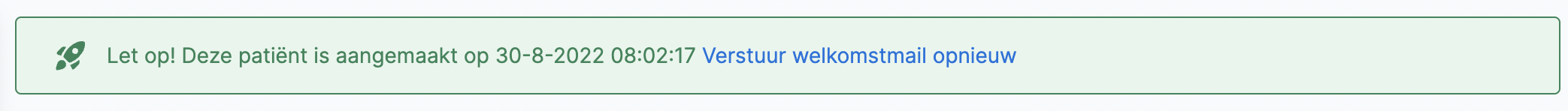
When you look up the patient in Luscii, the above bar will appear at the top of the patient's page. You can resend the welcome email by clicking on the 'resend welcome email' button.

